Filing for unemployment benefits can be done completely online at mdes.ms.gov or through your local WIN Job Center. Photo by Kristin Brenemen
The Mississippi Department of Employee Security has modified its existing unemployment compensation rules, allowing Mississippi workers who are not able to work due to COVID-19 to be eligible to file for unemployment benefits if they meet one of the following conditions:
• Have been quarantined by a medical professional or a government agency
• Have been laid off or sent home without pay for an extended period by their employers due to COVID-19 concerns
• Have been diagnosed with COVID-19
• Who are caring for an immediate family member who is diagnosed with COVID-19
If you meet any of the above conditions, you may want to file a claim for unemployment benefits. Here is a quick guide on how to do just that.
Online Directions:
Go to mdes.ms.gov and move your cursor over the Unemployment Claims dropdown menu. Click Register Now, which will take you to the Applicant Services page.
Click the Create New User button and follow the instructions to create an account.
Once you are registered, return to the Unemployment Claims dropdown menu and select File a Claim Online, which will take you to a new page.
This new page will have a dropdown menu labeled Unemployment Claim (it will look different from the previous dropdown menu with a similar name). Move your cursor over that menu and select File Unemployment Claim.
This new page will provide detailed information on filing a claim. Near the bottom right, you will see a Next button. Click it.
Enter the requested information for each new page, clicking Next along the way until you have finished filing your claim. From here, simply wait for it to be processed. Check the email affiliated with your account later to determine whether you have been approved.
Alternatives:
Those wishing to file a claim may also do so by calling 888-844-3577. If you have issues when attempting this number, try one of the other listed options.
File through a local WIN Job Center. Centers’ lobbies are currently closed to mitigate the spread of COVID-19, but each local center has an email and a phone number affiliated with it so that representatives can help citizens file their claims. If you would like help finding a list of WIN Job Centers in Mississippi, mdes.ms.gov has a thorough list. Someone from the center can email you a blank copy of the physical document needed for filing a claim. From there, you may either fill out the document and email it back to the center, or you can drop off a physical copy at the center. The claim will be processed from there.
Note: Once you have successfully filed for unemployment benefits, remember to file your weekly certification to continue to receive benefits.
More like this story
- 'When Is the $600 Coming?': Mississippi Unemployment Questions Answered
- New Enhanced Unemployment Insurance Benefits Can Help You and Your Family
- New Water-Bill Portal Launches Today
- Unemployed Mississippians Still Seeking Answers, Relief
- Gov. Reeves Extends Unemployment Benefits to Help Workers Impacted by COVID-19

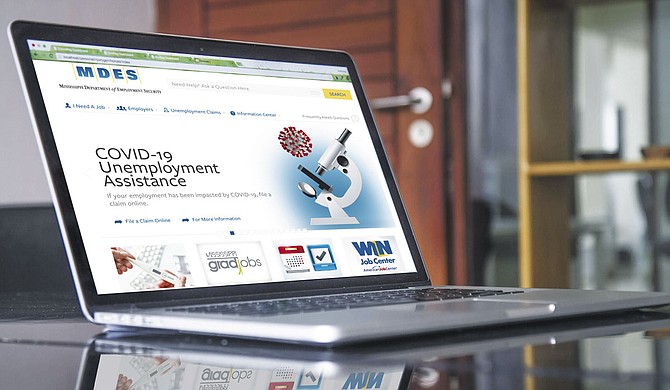

Comments
Use the comment form below to begin a discussion about this content.